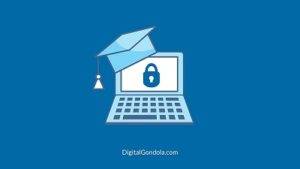YouTube is the world’s second-largest search engine and the second-most visited website, so it’s no surprise marketers are focused on creating comprehensive SEO strategies. While there are many elements to a successful strategy, one of the critical components is using the right keywords. This is where YouTube keyword tools are helpful, as they take away some guessing work.
If you’re curious about what people are searching for on YouTube, then a YouTube keyword tool is perfect for you. This digital program gives users an edge over the competition by helping identify consumer habits. In this post, we’ll explain more about YouTube keyword research, share why it’s so important, and review 10 of the most popular YouTube keyword tools available today.
What Is YouTube Keyword Research?
YouTube keyword research is discovering and analyzing keywords related to your business. It involves finding relevant, high-volume terms people are searching for on YouTube and discovering new topics and phrases to help you optimize your videos for maximum visibility. Using keyword research tools can make the process easier by providing suggested keywords based on your input. Several YouTube keyword research tools are available, each with unique features and pricing structure.
What does the YouTube Keyword Research Tool do?
The YouTube Keyword Research Tool helps you to identify the best keywords for Youtube videos. It provides a list of related keywords that may help you improve video rankings and other valuable insights about those keywords, such as their search volume and competition levels. Additionally, the tool allows you to compare different keyword phrases side-by-side to see which ones are more likely to lead to higher-ranking videos.
Finally, the tool will help you optimize your tags and descriptions for maximum SEO impact. All of these features can help increase your video visibility, drive more views, and ultimately improve the performance of your channel. With this powerful tool at your fingertips, you’ll be able to quickly identify the best keywords for Youtube videos and get the most out of YouTube.
Disclaimer: Our content is reader-supported, which means we may earn a small commission if you click on some of our links.
TubeBuddy is an extension for your browser that makes it easy to find keywords to help grow your YouTube audience. The platform offers keyword research for YouTube and tools for publishing, promoting, and optimizing content on YouTube. After you enter a search, TubeBuddy provides insight into that keyword’s competitiveness and recommends actions to increase optimization. The Score Analysis ranges from 0 to 100 and is based on factors such as monthly search volume, competition level, and optimization strength. Top-ranking YouTube videos usually have a higher score due to being better optimized.
Key features
- Bulk processing – allows you to analyze multiple YouTube keywords at once quickly.
- Video SEO – provides a detailed analysis of the top-ranking videos for any keyword.
- Data and research – gives you access to data-driven insights on your YouTube competition.
- Promotion – helps you to promote and share your videos more effectively.
- Productivity – provides a range of tools to help maximize your YouTube productivity
Pricing
- Pro – $2.40
- Star – $7.59
- Legend – $19.60
- Enterprise – BUNDLE PRICING
Pro Tip: Save up to 20% on any paid plan with the annual billing option. Non-profits qualify for a Special Discount.
Track and compare performance and discover new YouTube videos and keyword opportunities with VidIQ. It is a powerful tool for marketers who need to understand their competitors’ YouTube strategies. VidIQ offers a comprehensive suite of features to help you get the most out of your YouTube channel. Its keyword research tool provides data-driven insights into targeting the right audience with effective YouTube keywords.
Key features
- Daily ideas – Get ideas for YouTube keywords and topics to help you plan your videos.
- Channel comparison – Compare two channels to find out what works for each and use that knowledge to optimize your YouTube channel.
- Trends alerts – Receive notifications when trends emerge on YouTube and create videos to capitalize on them.
- Thumbnail generator – Easily create thumbnails that adhere to YouTube’s guidelines and make your videos stand out.
Pricing
- The basic package (best for those new to YouTube) – Free
- Pro (more YouTube keyword research and analytics) – $7.50 /monthly
- Boost (the most recommended to increase views on your new videos) – $39/monthly
- Max package – (Best for group coaching) – $79/mo
Ahrefs’ YouTube keyword tool provides more than just an estimate of keyword popularity- it gives you the accurate monthly average search volume and number of clicks on results for any keyword in over 200 countries. This lets you get a clear picture of a keyword’s popularity on YouTube, which can be helpful when planning videos or doing market research.
Key features
- Site and keyword explorer – Ahrefs’ advanced keyword explorer allows you to quickly find keywords and related topics for any topic, including YouTube search volume and the estimated traffic to pages ranking for those keywords.
- Site audit – Ahrefs’ site audit feature can be used to check the health of a website, including an analysis of your YouTube channel, which checks for any technical issues that can affect the visibility of your videos.
- Rank tracker – Ahrefs’ rank tracker allows you to track the performance of any keyword across YouTube and Google. This can be used to identify trends in the performance of a keyword over time, as well as to see how your videos rank in the SERPs.
- Content explorer – Ahrefs’ content explorer feature can be used to find popular topics related to a keyword for YouTube. This lets you quickly identify topics likely to drive more traffic to your videos.
Pricing
- Lite – $99
- Standard – $199
- Advanced – $399
- Enterprise – $999
Serpstat is one of the best YouTube keyword research tools available on the market. The platform offers a range of features and functionality for identifying and analyzing the keywords and phrases people use when searching for information on YouTube. This can be useful for optimizing video titles and descriptions, improving the visibility and reach of YouTube content, and attracting more viewers and subscribers. The tool is designed to be user-friendly and easy to use, with a simple interface and intuitive navigation.
Key features
- Competitor Analysis – Serpstat allows you to analyze your competitor’s SEO performance and quickly identify their best keywords for YouTube.
- Keyword Research – Serpstat enables you to find the most effective keywords for YouTube videos. The tool provides data on search volume, competition level, and potential traffic to help you adjust your YouTube SEO strategy.
- Rank Tracker – You can track any domain’s position in the search engine results over time for YouTube.
- Backlink Analysis – Serpstat will provide you with a list of backlinks to any domain, allowing you to distinguish between do-follow and no-follow links.
- API features – Serpstat comes with an API that will help you to create customized reports and make the data more accessible.
Pricing
- Lite – $69/mo.
- Standard – $149/mo
- Advanced – $299/mo
- Enterprise – $499/mo
Pro Tip: Save up to 20% on any paid plan with the annual billing option.
With Semrush, you can captivate your audience online and make sure you reach them on all key channels for YouTube. Semrush has features that will help you grow your business faster, such as 55+ tools for SEO, competitor research, content marketing, social media marketing, and PPC. The Semrush Keyword Research Tool is specifically designed to help you generate keyword lists, discover new keywords, and track the performance of your existing ones for YouTube.
Key features
- Easy SEO – Semrush makes it easy to stay on top of SEO by giving you access to 55+ tools to help you reach your goals for YouTube.
- Content marketing – Semrush offers tools to help you create content that will engage your target audience and drive more conversions for YouTube.
- Marketing research – Semrush has in-depth research designed to help you make informed decisions about your marketing campaigns for YouTube.
- Advertising – You can run and track campaigns across multiple channels with Semrush’s Ad Builder and Ads Manager tools for YouTube.
Pricing
- Pro – $119.95/mo
- Guru – $229.95/mo
- Business – $449.95/mo
Pro Tip: Save up to 17% on the paid plans with the annual billing option.
Keyword Keg is worth checking out if you’re looking for a comprehensive tool to help you with all your keyword research needs for YouTube. It offers many features that can help you find long-tail keywords, import them, and more. The Keyword Keg tool suite includes 11 Autosuggest APIs to help you find long-tail keywords for YouTube. With these APIs, you can see keyword trends, get related and PASF (Partial Adword Search Funnel) keywords, and even bulk scrape from Google SERPs.
Key features
- 11 Suggest APIs – Keyword Keg provides 11 Autosuggest APIs that enable you to find long-tail keywords for YouTube.
- 500,000 Keywords per Excel File – the ability to import up to 500,000 keywords per Excel file for YouTube.
- Related & PASF Keywords – get related and Partial Adword Search Funnel (PASF) keywords for YouTube.
- Bulk Scrape from Google SERPs – use the bulk scraper to harvest keyword data from Google SERPs for YouTube.
Pricing
- SEO Freelancer – $38/month
- SEO Consultant- $76/month
- SEO Expert- $194/month
- SEO Agency- $762/month
Pro Tip: : Save up to 40% on the paid plans with the annual billing option.
Keyword Tool will help you discover thousands of new long-tail keywords related to any topic for YouTube. The keyword suggestions will be based on your chosen Google domain and language. This tool uses the autocomplete feature of Google, YouTube, Bing, Amazon, and eBay to generate hundreds of relevant long-tail keywords for any topic for YouTube.
Key features
- Keyword planner – This helps you to generate keyword ideas based on the words and phrases you enter for YouTube.
- Organize Keyword List – This feature can easily organize your keyword list into different categories or sets for YouTube.
- Search Volume & CPC – Get each keyword’s search volume and estimated cost per click (CPC) for YouTube.
- Google Keyword Filters – Use the filters to refine your keyword list for Google search for YouTube.
Pricing
- Free plan
- Pro Basic ($89/mo)
- Pro Plus ($99/mo)
- Pro Business ($199/mo)
Pro Tip: 30-days money-back guarantee.
Keywords Everywhere will save you a lot of time by automatically syncing data from one website to another for YouTube. For example, if you’re looking for long-tail phrases, Keywords Everywhere will help you find them and show CPC, accurate search volume, and competition data for YouTube. This will help you plan your content strategy and save time by not having to go through multiple websites for YouTube.
Key features
- CPC – You can easily see each keyword’s average cost-per-click (CPC) for YouTube.
- Accurate Search Volume -This tool provides accurate search volume data for each keyword for YouTube.
- Competition Data – Keywords Everywhere will help you understand the competition for each keyword for YouTube.
- Page Suggestions – You can also use Keywords Everywhere to get suggestions for related pages or topics you may not have thought of for YouTube.
Pricing
- (Credits expire after a year,1 Credit = 1 Keyword)
- $10 – 100,000 credits
- $50 – 500,000 credits
- $100 – 1,000,000 credits
Kparser is a keyword research tool that helps you find thousands of long-tail keywords from Google, YouTube, Bing, eBay, and Amazon for YouTube. It is fast, easy to use, and one of the most comprehensive keyword research tools available for YouTube. It also allows you to export your data as CSV or Excel files for YouTube. Kparser offers many features, including keyword suggestion tools, trends analysis, and competitor analysis tools for YouTube.
Key features
- Easy-to-use keyword suggestion tool – Kparser’s keyword suggestion tool is straightforward and fast for YouTube.
- Powerful keyword analysis – Kparser’s tools allow you to compare different popularity and track how often they are used for YouTube.
- Competitor analysis – Kparser’s competitor analysis tools let you see how well your competitors do with their keyword strategies for YouTube.
- Data export – Kparser allows you to quickly export your data as CSV or Excel files for YouTube.
Pricing
- Basic – $26.00/month
- Pro Account – $61.00/month
- Startup – $30.00/month
Pro Tip: 10-days money-back guarantee.
KTD’s free keyword tools can help you save hours of precious time by quickly identifying appropriate keywords for YouTube and the most popular search engines. That includes Amazon, eBay, Bing, Etsy, Google Shopping, Google, and YouTube. So, whether your objective is researching competition or scoping out new product ideas on marketplaces like Walmart and YouTube, KTD has the solution for you. With this keyword tool, you can easily find the latest and most popular keywords on the internet in real time for YouTube.
Key features
- Excellent long tail keyword discovery – With Keywordtooldominator, you can easily find long tail keywords relevant to your niche by searching multiple search engines for YouTube.
- Filtering – You can also filter the keywords to ensure they are relevant to your industry for YouTube.
- Competitor Analysis – With this tool, you can analyze the keyword strategies of your competitors to gain an edge over them for YouTube.
- Real-time keyword monitoring – This tool lets you track your competitor’s keywords and identify the best strategies for optimizing your content for YouTube.
Pricing
- $9.50 (one time payment)
SEO Scout is an AI-powered keyword research tool that quickly finds keywords with high search volume and low competition for YouTube. It also provides SEO metrics, such as backlinks and Domain Authority, to help you understand the competition for each keyword. SEO Scout is a great tool for YouTube keyword research, as it can help you identify keywords your competitors are ranking for and also find new opportunities for your content.
Key features
- Keyword research – SEO Scout, helps you quickly find the keywords with high search volume and low competition for YouTube.
- Competitor analysis – With this tool, you can analyze your competitors’ backlinks and Domain Authority to understand the competition for each keyword for YouTube.
- SERP analysis – Get a comprehensive overview of the top-ranking pages for any keyword for YouTube.
- Content optimization – SEO Scout can help you optimize your content for each keyword for YouTube.
Pricing
- Solo – $29/mo
- Growth – $89/mo
- Agency – $189/mo
Frequently Asked Questions (FAQ)
Q. What is the best YouTube keyword tool?
The best YouTube keyword tool is TubeBuddy because it is easy to use and provides a wide range of features, including keyword suggestion tools, keyword trends analysis, and competitor analysis tools. It also offers real-time analytics metrics to track your videos’ performance.
Q. What is the best free youtube research tool?
The best free YouTube research tool is YouTube Autosuggest. This tool can help you quickly identify relevant keywords by suggesting them as you type in your search query. It also provides you with an overview of the popularity of each keyword and allows you to filter them based on relevance. Additionally, it displays related videos with similar topics for further inspiration. This research can be done in just a few clicks, making it one of the most efficient and powerful keyword research tools available. Therefore, YouTube Autosuggest is the best free YouTube research tool.